Getting Started
Before getting started, you'll need to download and install the Unity Hub and Unity Editor.
We recommend using an API key to use thirdweb’s default infrastructure services with the SDK such as RPC, Storage and Account Abstraction. If you haven’t created a key yet you can do so for free from the thirdweb dashboard.
Import the thirdweb SDK, by downloading the .unitypackage file for the version of the SDK
you want to use (usually you’ll want the latest version) from the
Releases page on the GitHub repository.
Drag and drop the package into your Unity project. Feel free to deselect common packages like Newtonsoft if you already have them.
Play around in our example Scene_Prefabs to test out the SDK!
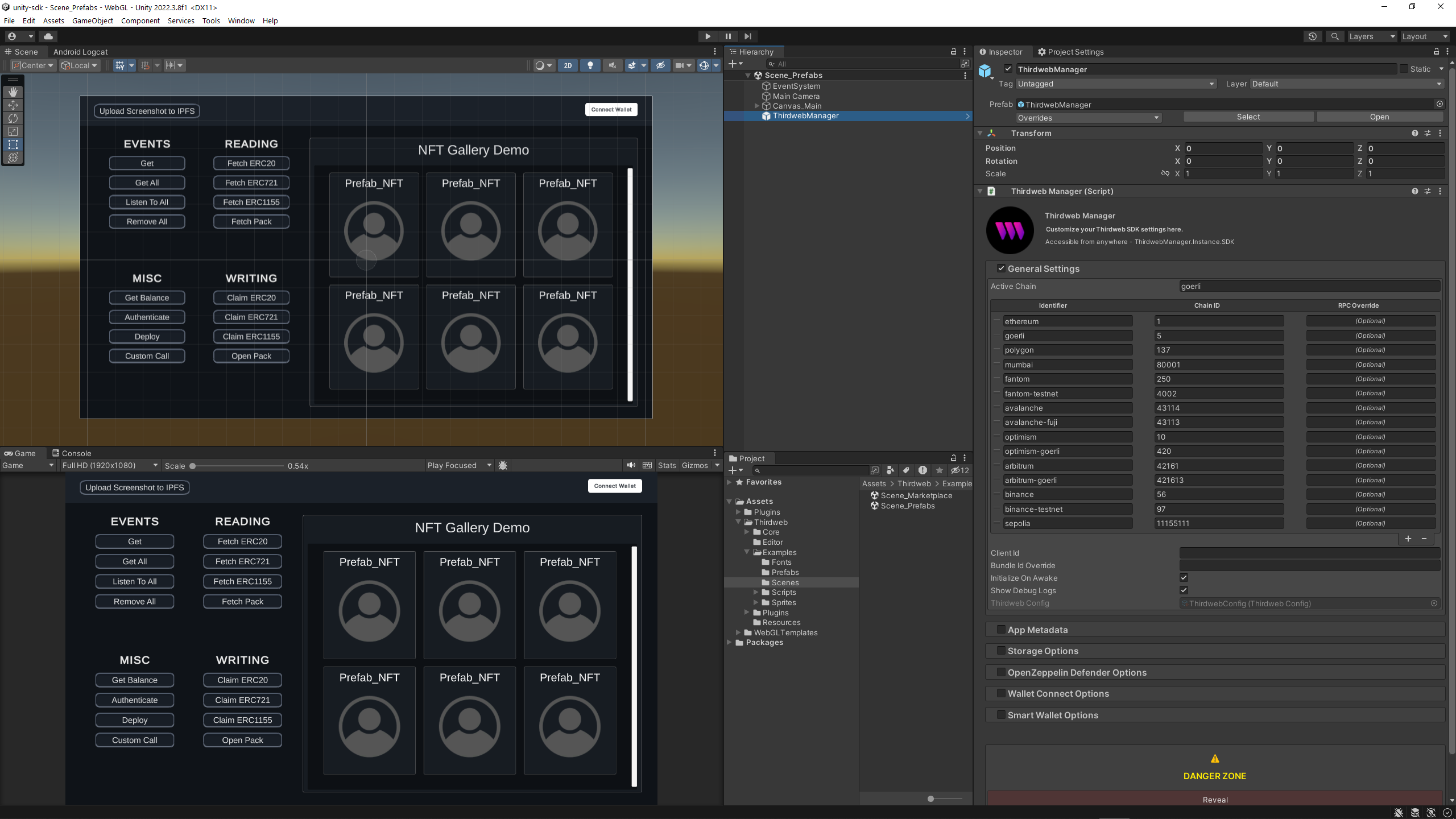
Now you’re ready to use the SDK. In your Project window, navigate to Thirdweb > Core > Prefabs > ThirdwebManager drag it into your scene. This ThirdwebManager acts as a singleton manager class for your Thirdweb SDK, providing a convenient interface for setting up and controlling SDK parameters directly from the Unity inspector.
Alternatively, use our handy quickstart installer! Accessible from the top level Tools > Thirdweb menu.
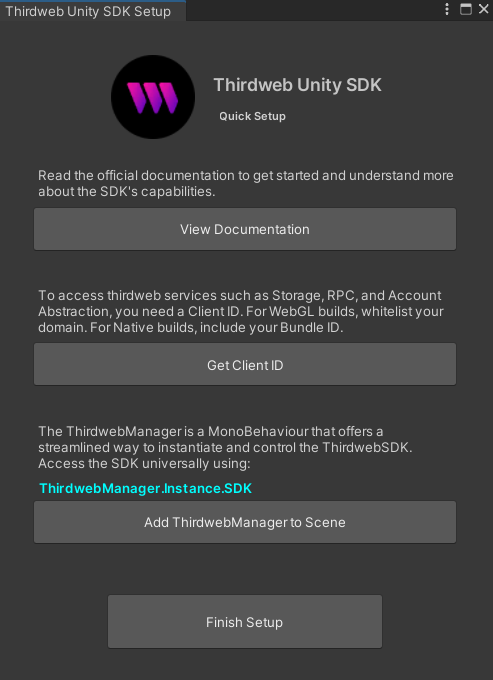
All the configurable parameters are annotated with tooltips, just hover over them in the inspector to understand their purpose. After you have set up your ThirdwebManager according to your needs, you can access the SDK from any script using ThirdwebManager.Instance.SDK.
For help building your first scene, check out the Unity SDK Build Settings